To spare you the boredom of reading. I compiled a few images and a video to demonstrate my first night of playing with Alpha/Transparency.

Result of changing transparency mode to ‘Clip’
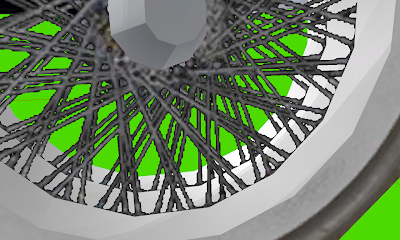
Close up shows black lines around the spokes, this is due to my (bad) texture skills :P
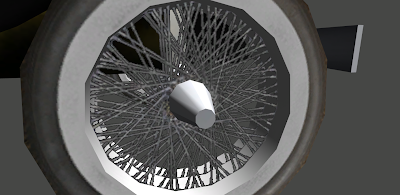
Quick patch-up in Photoshop, adjusted the texture file (removed most of the blackness)
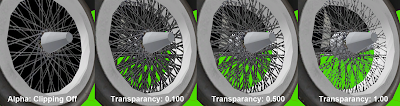
Quick overview of the effect when changing Transparency value.
Video: Some fun with lighting and shadows using Alpha Textures.
That's it for today, if you have any questions or comments, please post them below...
No comments:
Post a Comment