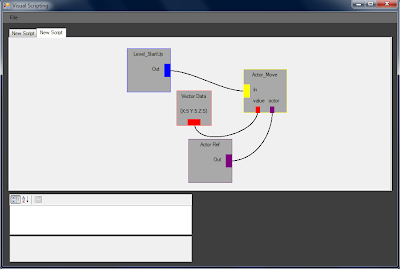My last entry was over a week ago, but I've been very busy with C# nonetheless. The most interesting (to me at least...) is a visual scripter I've worked on for the past 4 days. It's supposed to work very similar to UE3/UDK's "
Kismet". If you don't know what Kismet is, don't worry it is explained a little further in this entry. Although the visual scripter or artist-scripter (as it would be most useful to non-programmers) is not the only thing I've worked on (Animation Editor is another thing that is currently WIP), but I'll only talk about scripting for now.
The past couple of days I used MEL (scripting in maya) Unity Scripting and Dragon Age scripting. They all are terrible to get into. They are probably great if you spend a lot of time learning them, but I usually spend only a very limited about of time on any of those scripting languages. Now for "us" programmers it's not that hard to learn a scripting language if you take the time, but for artists and level designers whom only occasionally need to write a script it's very helpful to have a tool like Kismet.
See below...
Example script made in Kismet.Kismet is not designed to replace the regular scripting language in UE3...it's a tool to help create simple (and sometimes more complex) scripts for level specific behavior.
The more complex and game wide scripting can only be done with the regular scripting language. Even though I'm a programmer and can probably live without this tool, I still decided to create something similar, as a challenge, a cool new feature and because it could prove to be very useful when working on our next game...
So far, the basic system is in place and working properly. I hadn't really worked with Winforms nor Event driven programming before, so this was a great way to get into that.
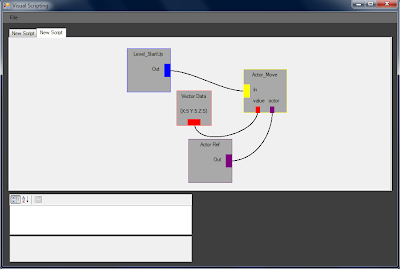
My own visual scripter implementation (visually still very unpolished)Progress so far: A new script can be created at runtime, nodes can be dragged around, connections between nodes can be created and the whole script can be saved and reloaded to and from the hard drive. A few simple scripts have been created so far (ea. playing an elevator animation when the player enters a volume)
Similar to Kismet, you can load an animation file (previously created in the Animation Editor, more on that later) and play it when the assigned trigger is fired (Can be something like a level has completed loading or the player entered a trigger volume).
I should be able to demonstrate all this in a video shortly, first I'll continue working on essential usability features...
Be sure to keep an eye on my
YouTube Channel if you'd like to get an early glimpse of the Scripter in action (I'll upload a video as soon as I feel it's ready to be recorded)